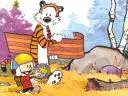Home Theater – Next Steps
My buddy asked me what’s next for my home theater and it got me thinking. The next home theater upgrade for me is the Harmony One universal remote. No question about that. It is still my #1 wanted (needed) piece of equipment my list.
 Blu-Ray capability comes next at a fairly close #2. After that, there is nothing else I need and will probably wait more than a year to consider more upgrades. When that time comes, it will be to upgrade the receiver to HDMI switching/upconverting, Dolby Digital Plus / Dolby True HD, plus other features like a built in satellite tuner and media streaming via home network. That is really refreshing equipment I am currently happy with, so my speakers would fall into that category as well.
Blu-Ray capability comes next at a fairly close #2. After that, there is nothing else I need and will probably wait more than a year to consider more upgrades. When that time comes, it will be to upgrade the receiver to HDMI switching/upconverting, Dolby Digital Plus / Dolby True HD, plus other features like a built in satellite tuner and media streaming via home network. That is really refreshing equipment I am currently happy with, so my speakers would fall into that category as well.
So what happened to the HTPC? Originally, a media center PC was next on my list and it was to include a Blu-Ray player, but there are several reasons why I am not going to do that, yet. First off, I already have a great PC connected to my home theater that can do 4.1 sound, 1080P, and can handle most gaming (nVidia 7900 SLI). Also, I can listen to Pandora, stream NetFlix, sort photos, play MP3’s, check my email… all the great things a PC can do.
I was originally going to build a new media center PC (HTPC) for: Vista Media Center, replace my DVR, Blu-Ray player, 5.1 sound, and upgraded gaming. But, Vista sucks, I don’t do much PC gaming anymore (all my friends just play WoW) and you still can’t use your PC as DVR because of the Cable Labs Cable Card OEM restriction. 
That leaves Blu-Ray capability. I considered just adding a decent Blu-Ray drive to my current PC for about $180, but realized I would still need to upgrade the video cards, sound card, & software which brought me right back to square one; a whole new HTPC that I could probably piece together for $1500. It would be a fun project, but it is just not in the cards right now.
So, coming full circle and being a NetFlix fan-boy, a standalone Blu-Ray player makes the most sense especially with the prices coming down and the Blu-Ray selection increasing. Even though I have NetFlix streaming, it is still not the quality and selection of Blu-Ray. So that is next… right after I get the Harmony.
Logitech Cordless Wave Pro Review
This is just a short review of my wireless keyboard and mouse I am using for my home theater. I ended up getting the Logitech Wave Pro.
Overall, I love it. It serves the primary purpose of removing the tether to the media center PC. I can stash the keyboard next to the couch or in the coffee table drawer. While I don’t type at it for long periods of time, I’ve already used many times. For instance, prior to the Super Bowl, we surfed through some of the banned commercials while kicking back with some Buffalo wings and beer. (The PETA ad has become quite famous already)
Some additional things that I really like about this model are:
- Adjustable mouse precision
- Mouse feel, weight, programmable keys
- Mouse doesn’t need mouse pad (works right on the couch)
- Battery life is excellent which you can switch off, and it has an LED indicator
- Programmable keys work nicely like the rest of Logitech’s products
- Keyboard is fairly thin and has a nice hand rest
- Wireless works well with the USB dongle in the rear of PC and there is no lag time

However, there is one nuance I would be amiss to not mention here since I pained so much over my choice. The “wave” of the keyboard is annoying like I find on all non-standard ergonomic keyboards. I don’t type on it for long periods of time to get used to it, but it is sufficient for my needs. It works fine for gaming, but maybe not your uber-gamer who is better off at a desk anyway. The Microsoft keyboard may have been better in this respect, but it more expensive and hard to find.
Home Theater PC – Mouse & Keyboard
While the actual building of my Home Theater PC has been put off for the near term, the fact that my Dell XPS monstrosity is still sitting next to my home theater cabinet is proof of its usefulness to the entire family.
For instance, my parents are in town for a visit and last night we watched a Power Point presentation made for my uncle’s 70th birthday party. It had photos of my great-great-grandparents and of my father when he was a kid. These are photos I’ve never seen before and we were all able to sit around the big screen and listen to the story of when my father and his brother helped paint their dad’s ’57 Plymoth… with some gray paint that was laying around and some sticks (because “dad” wasn’t stupid enough to leave brushes laying around). We even swapped out to Google some of the things we saw in the photos, and also took screen shots of it all to make the photos back into JPG’s and burn them to a CD so my parents could look at them on their Mac.
Quite useful. (oh, and TrackMania United rocks on the big screen)
But, the biggest pain is the mouse and keyboard being tethered to the thing. I have a great mouse and OK keyboard, but I’ve just got to go wireless, and I want to do it now even before I build the new home theater PC. I found a few I’m considering, and here they are: Continue reading
Media Center PC (How to Build an HTPC) – Part 1
Originally, when my home theater was to move into the High-Def (HDTV) world, a media center PC (a.k.a. HTPC – Home Theater Personal Computer) was high on my priority list. I wanted to be able to record anything on cable, or over the air, in high-definition. It was to replace my original DVR. There were also some other things I wanted to do with it, but they were secondary. However, upon getting my HDTV and increasing my cable service, which included the DVR service, I realized that the DVR not only covered my primary goal, but it also did it quite well.
The Time Warner DVR by Scientific Atlantic (Cisco) is the latest model offered, the 8300HD. It can record multiple channels at once in high definition. It has a fairly nice program guide, though I’d like better search capability. The remote works very good. Most importantly, it lets me fast forward through commercials.
There are a couple of things that the DVR doesn’t do. The biggest problem is that it only records 20 hours of high-definition programming. (50 hours of standard). 20 hours may seem like a lot, but it’s not. We tend to watch TV in spurts and we almost never watch live TV – everything is recorded. Sometimes, weeks go by before we sit down for an evening and catch up on our shows. Plus, I like to keep a variety of shows available for different audiences. For instance, let’s say our shows are “Terminator”, “Lost”, “Desperate Housewives” & “CSI”. If three weeks go by, that’s 12 out of 20 hours used up. Add in a couple FoodTV cake challenges, a PBS documentary, and a handful of “Good Eats” and I’m out of space.
The DVR also doesn’t do more than record. It can’t act as a media extender (i.e. play media that exists somewhere else in my home), it can’t store media other than TV programming, nor can it be the source for streaming content elsewhere. There are products out there that do some of these functions, like the PlayStation 3, xBox 360, LinkSys Media Extender, and Sling Box, and many more, but none of them do it all, not even a media center PC. However, a media center PC teamed up with some of Sling Media’s products seems to be the most powerful and flexible setup.
Check out Sling’s advertising, funny stuff….
There are cheaper stop gaps, like an external hard drive (eSATA) that plugs into the Time Warner DVR. That would run about $180 – $400, but it only adds space for TV programming. There is also the PlayStation 3, at about $500, it would be less expensive and it is a close runner up, but it still doesn’t do everything a media center PC does. In particular, it doesn’t have a lot of hard drive space, is not very flexible, and lacks upgradability. (basically, it’s limited to what Sony decides to provide)
The flexibility of an HTPC is huge. I can pick and choose parts based on price, performance, and expand in the future as needed. Before Blu-Ray won the battle against HD-DVD, I was planning on waiting it out to see which drive I would install. I will probably still wait until the Blu-Ray drive prices come down. In the meantime, I can just put in a $30 DVD drive.
The only thing bigger than flexibility is the power of an HTPC; it can do almost anything. Nothing is as accomodating and as vast as the array of Windows software available to do anything I want, much of which is free. Anything that runs in a browser will work and would have actual full browser support, not some slimmed down browser with limitations. (playing media types, viewing files types like Acrobat, plug-ins, etc) Heck, I can run iTunes, Quicken, Google Earth, and VPN into work from a media center PC. We can do online shopping, Webkinz, update the NetFlix queue, pay bills, add Wii points, book a vacation, Skype, video conferencing, backup DVD’s and make them available for instant playback… gaming… we can do anything! We could design rockets in AutoCAD if we knew how.
(If you were wondering why I am writing so much about this, I’m just practicing how to justify this to the finance committee.)
Speaking of NetFlix, we can watch unlimited streaming NetFlix movies. It is currently only DVD-like quality, but HD is coming and the need for a disc in the mail will be going away. (though, NetFlix has teamed up with LG to supply “NetFlix” boxes; I hope it doesn’t preclude PCs)
I could just buy a pre-built HTPC which would give me the ability to use a Cable Labs Cable Card and eliminate the Time Warner DVR altogether. (to use a cable card, your HTPC needs to be certified by Cable Labs, which eliminates the do-it-yourselfer) Like this $3200 Niveus Rainier, for example. (yeah! and it goes up from there) … I don’t think so.
So, the need for a media center PC is not nearly as urgent as it originally was, but that doesn’t mean I don’t still want one. What has changed is its primary mission and priorities. I will be using my blog to organize my thoughts and lay out the functions I want to be able to do, and then you can watch me pick my pieces and parts as I build it over the next year….
This is a Triumph
I’m making a note here:
HUGE SUCCESS.
Sometime late November 2006 I disappeared from my blog. The reasons are all good as I had finally made a decision on my HDTV. The TV I chose was the Sony Bravia 46” LCD KDL-W3000. More on that later…
Here are some of the steps of how it went up.

Once it was all installed and my cable service was upgraded I was glued to the TV. The Time Warner DVR is great. Originally, I was very anxious to put in a media center PC to record high definition, but not only are there technical problems with that due to restrictions by Cable Labs on Cable Cards (they can only be used in a certified system; i.e. a manufacturer like Dell would need to have the model certified which eliminates the possibility for home built PCs), I didn’t need it; the DVR is very functional and easy to use.
Then, after Christmas, I had even more reason to never leave the Barley Room… the Wii. I have been playing Wii sports, Madden 08, and watching everyone else play Super Paper Mario, Smooth Moves, and snowboarding. We have had several, very successful, Wii parties.
I’ve also been watching movies in my NetFlix queue that I have been waiting on until I got the TV. (by the way, Spiderman 3 was not very good) On top of all that, the home theater itself had just so many things to play with… calibrating the sound and picture, learning the remotes, watching my favorite movie scenes in high-def and surround sound, and lots more.
One of the greatest SuperBowls ever…
It is hard to truly describe and show how well this room works. My wife keeps saying, “what would we do without this room?”
The home theater experience really showed itself when we watched Transformers. I had already seen the movie in the theater, and I don’t know if it was because it was the second time around, or if because I watched how they made the movie, but I concluded that this movie is now one of my favoroties, ever. The sound, the comfy seating, the picture… it was just off the hook. (Did I mention the sound???)
It’s hard to overstate my satisfaction.
Sony Wins! (or do they?)
After Time Warner, NetFlix, and Wal-mart moved to Blu-Ray only, they drove Toshiba to do the only sensible thing which was to cut their losses and bend a knee to Blu-Ray. Sony has won the Blu-ray vs HD-DVD war. So what are they going to do next…? From BBSpot.com, top 11 Ways Sony Plans to Celebrate their Blu-Ray Victory:
|
Ways Sony Plans to Celebrate Their Blu-Ray Victory
|
|
| 11. | Add rootkit code to all Blu-Ray DVDs. |
| 10. | Send solid gold fruit basket to Time Warner. |
| 9. | Change name of Blu-Ray to something more meaningful. Like HD-DVD. |
| 8. | Get unused “Victory for Betamax” banners out of storage. Edit them for the party. |
| 7. | Call guys at Toshiba, and play Beck’s “Loser” over the phone. |
| 6. | Watch Rising Sun on their HD-DVD player. |
| 5. | Release next generation of Higher-Definition video. |
| 4. | Get T-shirts printed up that say, “The HD stands for Hopeless Despair” and send them to engineers at Toshiba. |
| 3. | Raise price on Playstation 3 by $100. |
| 2. | Release Gigli on Blu-Ray. |
| 1. | Savor the brief moment of victory, while preparing for the next embarrassing defeat. |
The war may be over, but we will be counting the losses for at least a year. Here is how I see it… Sony has spent millions (billions?) to win this war. The losses will take a long time to re-coupe. The remaining Hollywood studios need to get Blu-Ray savvy. The Blu-Ray specification needs to be ironed out and made as good as the HD-DVD spec. Manufacturers need to incorporate the new Blu-Ray specs. Prices need to come down which will now take longer since there is less competition. The Sony PS3 will only gain a small boost in sales as it still needs games, and game makers won’t make games until people buy a PS3. Microsoft can come out with a Blu-Ray add on drive and sell that drive to its 10 million XBox 360 owners.
In a couple years, Blu-Ray will become the popular disc format. Too bad the “disc” format will no longer be the most popular medium… as I’ve argued before, it still doesn’t matter.
Don’t Pay Too Much for HD Cables
An HDTV is coming soon and so I want to make sure I have all the right cables for all of my toys. The home theater room I built has conduit in the wall so I can completely hide all of my cables but because of that, some of the cables need to be a little longer than a standard 6 foot cable.
I could just pick up the cables at the store, but buying online at the right place can save a bit of money. How much money…? Check out these two shopping carts:
I first heard about MonoPrice.com on the HTGuys podcast… with that savings, I’m going to buy them a cup of coffee.
Credit the HTGuys
Recently, my blog post on the Top 20 Reasons Why Home Theater Beats the Movie Theater Hands Down received a lot of attention from the listeners of the HTGuys’ Podcast #164. (16:10 is time index if you don’t want to listen to the whole thing) I got a kick out of listening to Ara and Braden review my list; I don’t think they realized that I have been a long time listener. (Probably because this is my somewhat anonymous blog, as opposed to my real blog, Hop-Talk.com… Ara may be interested)
I first mentioned the HTGuys back in July of 2006 and again on How to Find a Good Podcast. The HTGuys are the #1 rated technology podcast at Podcastalley. I haven’t missed a show; it is the perfect thing to listen to on the drive to work.
In Podcast #140 I had asked a question on behalf of my neighbor who had recently purchased a 46″ LCD TV right before the Super Bowl and was having trouble with the aspect ratio when watching high definition. Braden’s suggestion was to check the set top box (that’s the cable box) and make sure the output was configured for the correct resolution and sure enough that fixed the problem. (thanks!) (too bad about ‘dem Bears; though they did better than my team)
The HTGuys have also answered several of my questions that have helped me continue my home improvement project, which is my new home theater room. For the last few months now, I’ve been releasing a post every Monday that chronicles the story of this project, which is still not complete at the time of this posting, but is coming along nicely. Every step of the way I am planning for a great room with a great home theater, which is why when I am sitting in a shell of a room I am reading up on Dolby technology.
The HTGuys have also peppered my own short lists with the components I eventually hope to have incorporated, such as the Harmony remote, a Yamaha receiver, and possibly the HP MediaSmart Server. Although it may be awhile before I’m actually installing and upgrading my home theater (I’m embarrassed to list my current components), I do plan on making Windows Vista a key component of the system with a custom built computer and so hopefully I’ll be able to impart some knowledge, advice, or lessons learned to Ara and Braden.
So, being such a big fan, I have to give the HTGuys partial credit to the top 20 list, if for nothing else, they inspired me to write it in the first place. Many of the reasons on the list have been talked about on the show at one time or another.
I did leave off #21 – You can build an outdoor home theater and do all of the above in your pool. Well, as they pointed out, you can’t really do all of those items in your pool…
Oh, and buy them a cup of java...
Home Renovation – The Audience is Listening
July 2006
No, this is not going to be a THX certified room, but it is going to be my home theater. All my design, with decisions made to suit me and my family best. It is going to be great!
What you don’t see at this time is that along side of the detailed plans I have for building this room is a set of separate plans with just home theater equipment and configuration. It is a project of its own; and unfortunately, it will be just about as expensive.
I thought I had the plan for this all worked out, but some research on home theater design by Dolby became a little devil that had me sidetracked for a week. Specifically, speaker placement and speaker wire gage. Doing the wiring now meant that I had to choose exactly where the speakers would sit, because I wanted to hide all my wires in the wall.
 I first read all about room layout and speaker placement from Dolby. (Dolby reference guide) I actually played around with my protractor for angles and distances to find the ideal locations. Unfortunately, the ideal setup is almost impossible unless you are making a real theater. The center channel speaker is supposed to be eye level in the center… but so is your TV. Theaters put the speakers behind the screen. For people like you and me, we do the best we can. But my real problem was the rear speakers. I had windows where the speakers would ideally be mounted on the wall. I had to pick the closest thing. I also planned for 7.1 surround, which for now can give me some flexibility with where I put 5.1 surround speakers.
I first read all about room layout and speaker placement from Dolby. (Dolby reference guide) I actually played around with my protractor for angles and distances to find the ideal locations. Unfortunately, the ideal setup is almost impossible unless you are making a real theater. The center channel speaker is supposed to be eye level in the center… but so is your TV. Theaters put the speakers behind the screen. For people like you and me, we do the best we can. But my real problem was the rear speakers. I had windows where the speakers would ideally be mounted on the wall. I had to pick the closest thing. I also planned for 7.1 surround, which for now can give me some flexibility with where I put 5.1 surround speakers.
My next challenge was the endless debate on speaker wire gauge. There are tons of opinions out there and everyone seems to feel very strongly about whatever opinion that happens to be. What I was able to determine is that the people who sell high-end speaker wire and the people who pay the high premium for such wire, are convinced they can hear better sound coming from super thick premium cable. I don’t buy it. (and I certainly won’t pay for it)
The scientific truth of the matter is that the gauge does matter, but in relation to the distance it is run which increases the resistance and thus the potential loss of frequencies we can hear. All the other things Monster Cable touts is negligible. For short runs, like 6’ to 12’ feet, even 22 AWG wire is fine. Remember, the lower the number, the thicker the wire – your household electrical wire is either 14 or 12 AWG solid for either a 15 amp, or 20 amp circuit. Speaker wire is stranded. But, I still wouldn’t go as thin as 22 AWG, especially if you are just going to buy a big spool of the stuff anyway.
I chose 16 AWG and just made sure my rear speaker runs were less than 50 feet; and they are going to be about 35 feet. I also made sure that it was CL2 (or CL3) rated for in-wall installation. All the other stuff about making better speaker wire is mostly vapor. People tried to convince me I needed 10 gauge wire…. 10 gauge! If you want to read all about debunking the myths of Monster Cable, read about the Truth of Speaker Wire.
I know the title of this entry is “the audience is listening”… I’m wondering though if I’ve lost you. Have you had enough? …because that’s just the speaker wire… there was also the electrical wire. That required a plan for the lighting, outdoor patio lights, switches, outlets, circuit load, etc. I also had to plan how to run all this wire. A detail I had to work out was that speaker wire could not be run within 12 inches of the electrical wire, or if it had to cross, it should at a 90 degree angle, or else you might picked noise in the speakers from electromagnetic interference.
I spent several weeks working all this out. I felt I wasn’t accomplishing anything, but it wasn’t going to work without a clear plan.
When I made my final decisions, I had the rear speaker wire run down into the basement to get around the french doors because of a very overbuilt header, then back up to the slab of the room and strung across the floor which would eventually be covered by a new floor. I had decided to run two new 20 amp circuits, one dedicated to the home theater, and the other to all of the outlets and lighting. I also added some additional framing within the studs to aid in mounting a flat panel TV on the wall.
I’m big on lighting, too. I wanted the room to be able to be lit without the need for additional lamps (though we are sure to have some), but I had some specific design goals. One was that I wanted to be able to dim the lights for movie watching, and on top of that, I wanted to be able to never see the actual bulb (or reflection of the bulb) so it is not a distraction. (e.g. the movie lighting had to all be indirect) But I also wanted some spot lighting. I also didn’t want anything recessed in the ceiling because that is just a plan for heat loss and ice dams in the spring. (I’ll save the details on lighting to that for a future post)
It was great when it was finally time to execute the plan. I have to say, though, that pulling 12-2 NM wire is much more difficult than it looks in a picture. And, turning the corners of the room with it was extremely tough.
In the end, I’m still not sure if I have my speakers where I want them to be, but I left myself some options and I will see what works out.
I loved the cement floor to work on, it was so easy to clean and sweep. It was one of those things that made my favorite activity cleaning the workspace while listening to tunes on my MP3 player and drinking a frosty mug of ale. I almost hated to move on to the next step, but I needed a real floor.
Top 20 Reasons Why Home Theater Beats the Movie Theater Hands Down
Also known as, the “The Top 20 reasons Hollywood should embrace, not shun, the evolution and increasing pervasiveness of Home Theaters”
- Price – Renting, and even owning content, is cheaper than theater tickets
- Picture quality – Relative to where you are sitting, home screens are just as big and the newer technology of today’s plasmas, LCDs and projection based TVs are brighter and more vivid than a movie theater’s
- Rewind if you missed something or if you want to see it again
- Skip the advertisements
- No cell phones
- No chatter – Or, if there is annoying chatter, you don’t feel as bad when you tell them to shut up (see also #3)
- Make it social – Invite your friends for free
- Watch what you want – Including TV shows and other media, like home videos
- Watch when you want
- Enjoy video games in all their glory
- No dressing up, parking, lines and other hassels
- Control the volume
- Comfier seats, front and center
- Climate control
- Better food choices
- A popcorn and a soda doesn’t cost $12
- Enjoy an alcoholic beverage
- Pause to use the restroom
- Super Bowl Parties – Or, “Survivor”, “24”, “Lost”, or whatever party floats your boat
- If a hot sex scene gets you and your spouse in the mood, who’s to stop you? (see also #3)
Reasons why the movie theater is better
- Get away from kids/parents
- A nice home theater requires a healthy investment
- … I’m hard pressed to come up with more…